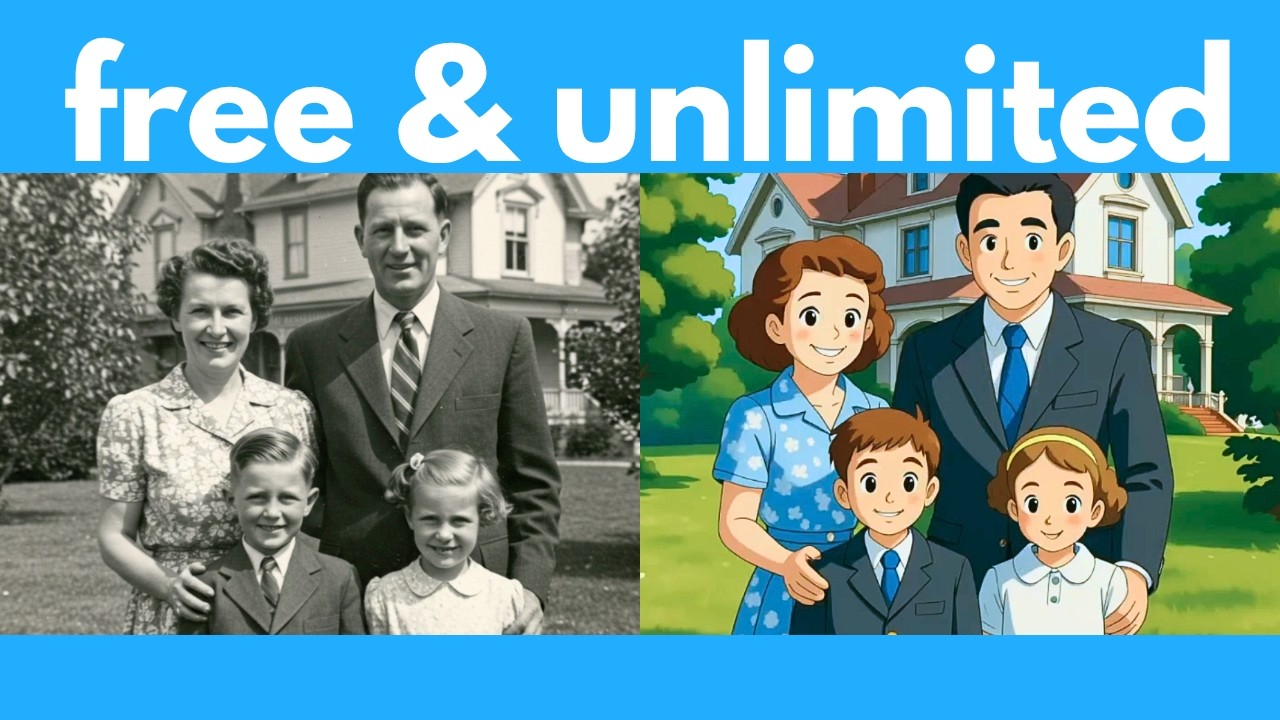The video showcases Omni Gen 2, a free and open-source AI image editor that enables advanced semantic editing through simple text prompts, allowing users to easily modify images by changing objects, backgrounds, styles, and more without complex manual work. It also provides detailed installation instructions for local use, highlights its versatility compared to other closed-source tools, and emphasizes its powerful features like multi-step editing and realistic adjustments.
The video introduces Omni Gen 2, a powerful, free, and open-source AI image editor that allows users to perform advanced semantic image editing using simple text prompts. The presenter demonstrates various impressive capabilities of the tool, such as replacing objects in images, changing backgrounds, colorizing black and white photos, and transforming images into different artistic styles like Ghibli or Disney Pixar. Omni Gen 2 can also combine multiple reference images, preserve complex character details, and even edit text within images while maintaining the original font and style, showcasing its versatility and ease of use compared to traditional photo editing software.
One of the standout features highlighted is Omni Gen 2’s ability to perform multiple rounds of editing on a single image through text prompts. For example, users can change backgrounds, remove unwanted objects, alter poses, and modify clothing colors sequentially without manual masking or complex editing techniques. This semantic editing approach significantly simplifies workflows that would otherwise require extensive manual effort in programs like Photoshop. The tool’s capacity to adjust white balance and lighting to match new backgrounds further enhances the realism of the edits.
The video also covers the installation process for running Omni Gen 2 locally on a computer, enabling unlimited offline use without any cost. The presenter walks through the necessary steps, including installing Git, setting up a Python virtual environment with Miniconda, installing required dependencies like PyTorch with the correct CUDA version, and optionally installing Flash Attention for faster performance. Detailed instructions are provided to ensure users can successfully set up the tool on their machines, emphasizing that a GPU with at least 17 GB of VRAM is recommended for decent speeds, though CPU offloading is possible albeit slower.
Once installed, Omni Gen 2 can be launched via a simple command line interface that opens a Gradio-based graphical user interface. The interface allows users to input text prompts, upload up to three reference images, and adjust various generation parameters such as image size, guidance scales, and inference steps. The presenter explains these settings and encourages experimentation to achieve the best results. Additionally, there is a secondary chat interface that can analyze and describe images, though the main strength of Omni Gen 2 lies in its image editing capabilities.
Finally, the video places Omni Gen 2 in context with other AI image editing tools like OpenAI’s GPT-4o and Google’s Gemini 2.0, noting that while these are powerful, they are closed source and often require payment or have usage limits. Omni Gen 2 stands out as one of the best open-source semantic image editors currently available. The presenter also mentions Flux Context, another impressive but closed-source tool, and encourages viewers to explore these options. The video concludes with an invitation to subscribe for more AI news and updates, highlighting the rapid pace of innovation in the AI space.