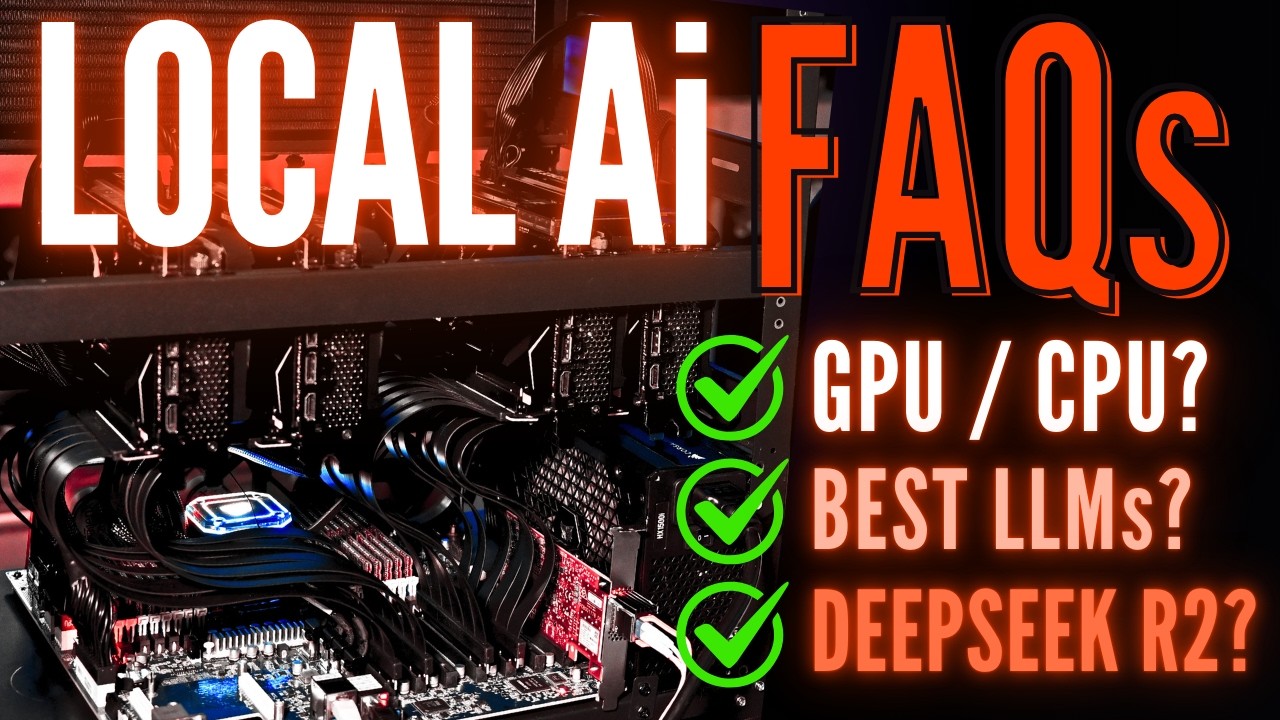The video offers a detailed FAQ on running AI locally, emphasizing the importance of choosing hardware with ample VRAM and high bandwidth—particularly Nvidia GPUs like the 3090—for optimal performance, while also discussing system architecture, multi-GPU setups, and security considerations. It highlights that local AI deployment enhances privacy and control, provides practical software options, and encourages community engagement for those interested in building efficient, cost-effective AI systems at home.
The video provides a comprehensive FAQ on running AI locally, addressing common questions about hardware requirements, performance, and setup. It emphasizes that Nvidia is currently the top manufacturer for GPUs suited for local AI inference, with AMD making notable progress and Intel’s offerings being limited and often unavailable. The presenter discusses various Nvidia models, highlighting the 3090 as the best value for money due to its high system bandwidth and VRAM, which are crucial for handling large AI models and long context windows. The importance of VRAM and system bandwidth is stressed, as they directly impact the ability to run larger models efficiently and achieve better inference performance.
The speaker explains that using multiple GPUs does not necessarily improve inference speed unless SLI or NVLink is employed, which are mainly beneficial for training or fine-tuning rather than inference. Instead, combining VRAM across GPUs allows for larger models and context windows, but performance gains are limited. The discussion also covers how to interpret model parameters, quantization levels, and the significance of VRAM size and bandwidth in optimizing AI performance. The emphasis is on selecting hardware with ample VRAM and high bandwidth to maximize the effectiveness of local AI deployment.
The video delves into system architecture considerations, comparing CPU and GPU setups, and explains how system bandwidth—measured in gigabytes per second—dictates inference speed. It highlights that older or less specialized hardware, such as certain Xeon or AMD systems, can still run AI models effectively, especially with large RAM capacities and good bandwidth. The presenter also discusses multi-socket systems and the bottlenecks caused by inter-socket communication, advising that such setups require careful tuning to avoid performance limitations. Overall, the focus is on balancing VRAM, bandwidth, and cost to build an efficient local AI system.
Security and privacy concerns are addressed, clarifying that running AI models locally offers significant advantages in data control. The presenter dispels myths about data being sent abroad, emphasizing that if you use official or trusted sources, your data remains under your control. He advises caution when downloading models from unofficial sources and recommends sticking to reputable sites like Hugging Face or official repositories. The importance of monitoring outbound communications and avoiding insecure file types like pickles is stressed to maintain security. The overall message is that local AI, when properly managed, is secure and privacy-preserving.
Finally, the video touches on practical aspects of getting started with local AI, including software options like LM Studio and llama.cpp, and hardware considerations for different use cases. The presenter mentions upcoming releases like DeepSeek R2, speculating on release timing around Nvidia’s earnings calls. He highlights current top models like GPT-3 and Quinn 3 for various tasks, emphasizing that the best model depends on specific use cases. The video concludes with encouragement to ask questions, share knowledge, and support the channel through memberships or donations, reinforcing that running AI locally is accessible, cost-effective, and offers greater privacy.