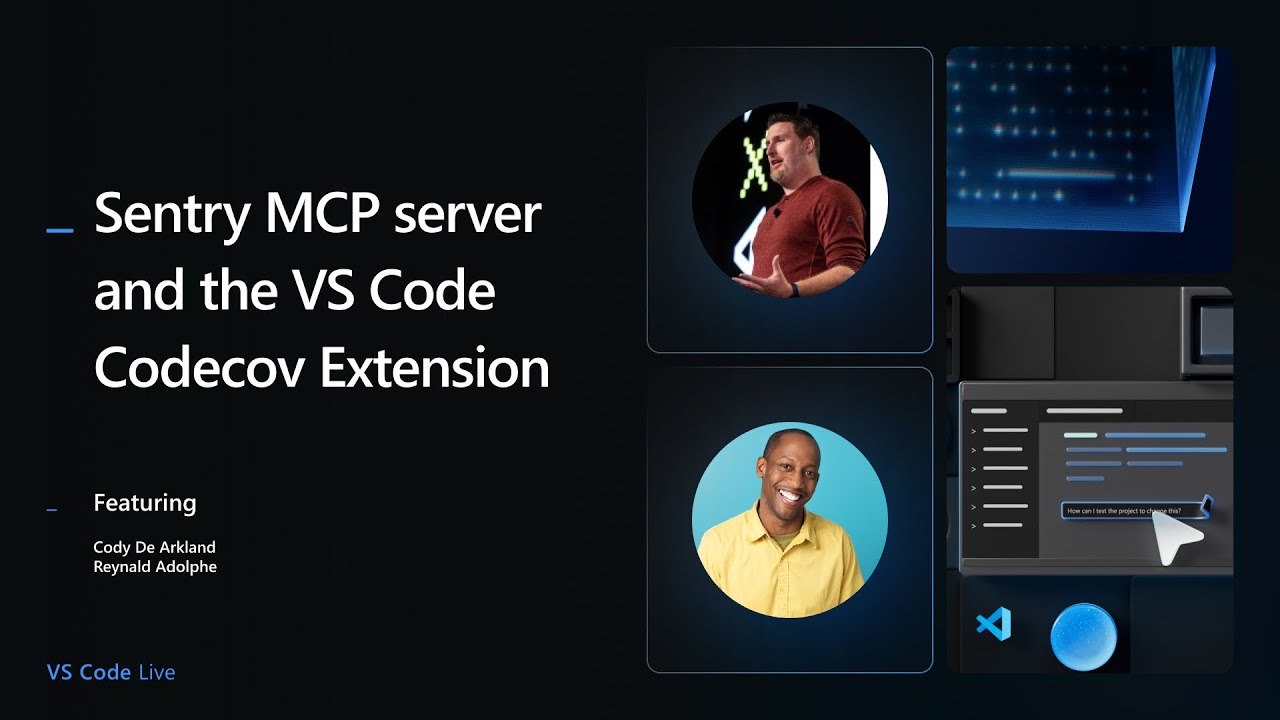The video demonstrates how to integrate the Sentry MCP Server for real-time error monitoring and the VS Code Codecov extension for in-editor code coverage analysis, enhancing application reliability and testing efficiency within Visual Studio Code. It also provides practical setup guidance, troubleshooting tips, and best practices for combining these tools to improve software quality and development workflows.
The video titled “VS Code Live - Sentry MCP Server and the VS Code Codecov Extension” provides an in-depth look at integrating error monitoring and code coverage tools within the Visual Studio Code environment. It begins by introducing the Sentry MCP Server, a powerful backend service designed to collect and manage error reports from applications. The presenter explains how this server can be set up and configured to work seamlessly with various projects, emphasizing its role in improving application reliability by providing real-time error tracking and diagnostics.
Next, the video transitions to demonstrating the VS Code Codecov extension, a tool that brings code coverage insights directly into the developer’s workflow. The extension allows developers to view coverage reports without leaving the editor, making it easier to identify untested parts of the codebase. The presenter walks through the installation process of the extension, followed by a live demonstration of how it integrates with a sample project, highlighting features such as inline coverage annotations and detailed coverage summaries.
Throughout the session, the presenter highlights the synergy between Sentry and Codecov, showing how combining error monitoring with code coverage data can lead to more robust software development practices. By correlating error occurrences with coverage gaps, developers can prioritize testing efforts more effectively. The video also touches on best practices for configuring both tools to maximize their benefits, including tips on setting up alerts and customizing coverage thresholds.
Additionally, the video covers troubleshooting common issues that developers might encounter when using the Sentry MCP Server and the Codecov extension. The presenter provides practical advice on resolving configuration errors, handling authentication challenges, and ensuring that coverage data is accurately reported. This segment is particularly useful for viewers who are new to these tools or who are integrating them into complex projects with multiple dependencies.
In conclusion, the video serves as a comprehensive guide for developers looking to enhance their VS Code environment with advanced monitoring and testing capabilities. By leveraging the Sentry MCP Server for error tracking and the Codecov extension for coverage analysis, developers can gain deeper insights into their code quality and application stability. The live demonstrations and practical tips make it an invaluable resource for improving development workflows and delivering higher-quality software.